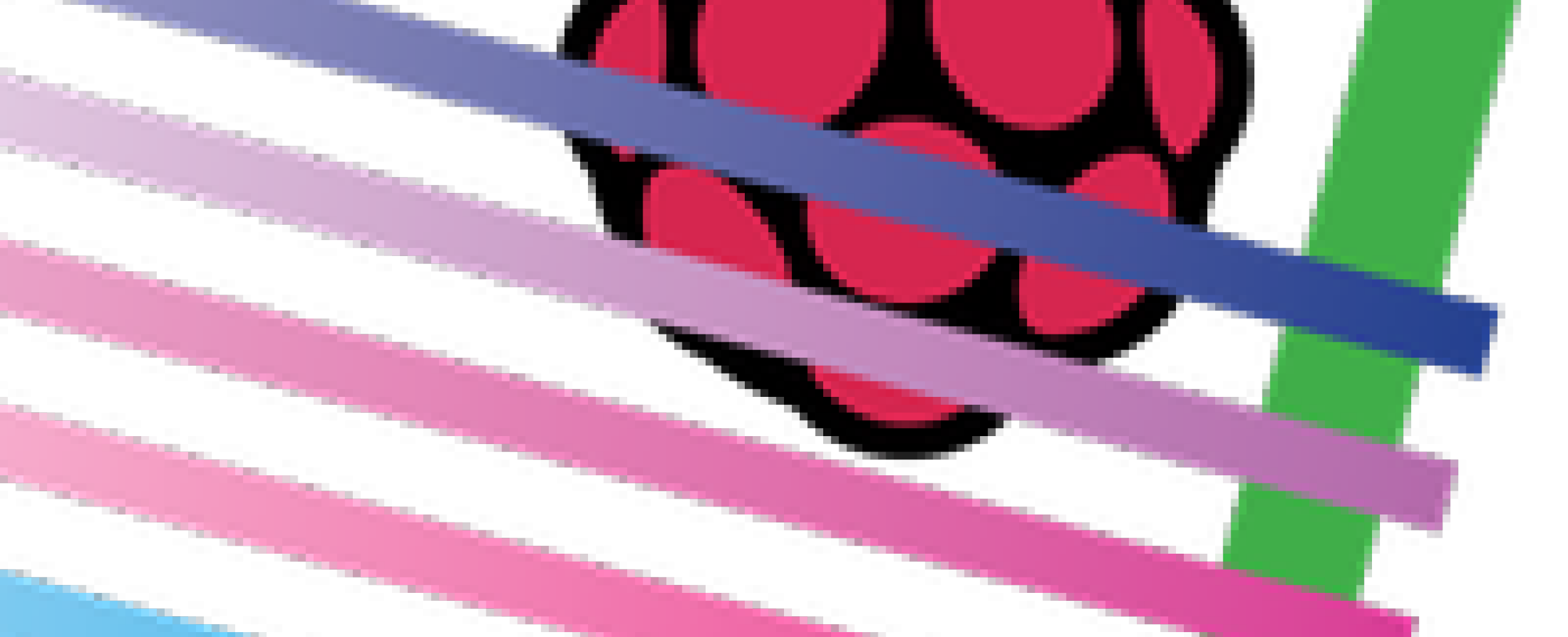
Raspberry Pi pt. 3: Advanced topics
Students can take the workshops individually if they're already a bit familiar with the Pi, or can't make all three sessions.
Session 3: Advanced Networking Applications
Finally, we'll try to pull it all together by building an internet-connected application. The specific project will be chosen based on class interest, but could include a script that reads twitter and produces a motorized notification when certain terms come up, or an electronic mail flag that tells you when you have e-mail.
Prerequisites
If you didn't attend the last week's session and you'd like to attend this one, make sure that you've played with Raspberry Pi before and have, at the very least, been able to boot it up successfully before. You should also be familiar with SSH and the command line.
What to bring
You'll need a laptop. If you don't have one, let us know and we'll get you a loaner. If you're bringing your own Raspberry Pi, we need to know the MAC address of your board ahead of time so we can set it up on our network. Don't know what that is? Don't worry, we'll help you out. And if you're bringing your own Pi, you'll of course also need to bring a 4GB SD card that we can turn into a boot disk for you. We'll all be making our boot disks together at the beginning of the first class.
About the instructor:
A computer programmer by training, Amir Far's professional activities have become multidisciplinary. His numerous collaborations have taken him into the fields of customized computer driven manufacturing and programmable electronics. Currently, his explorations concern the responsive environment and the interface of technology and design. He seeks to create solutions that give users the ability to easily customize the spaces and objects around them.