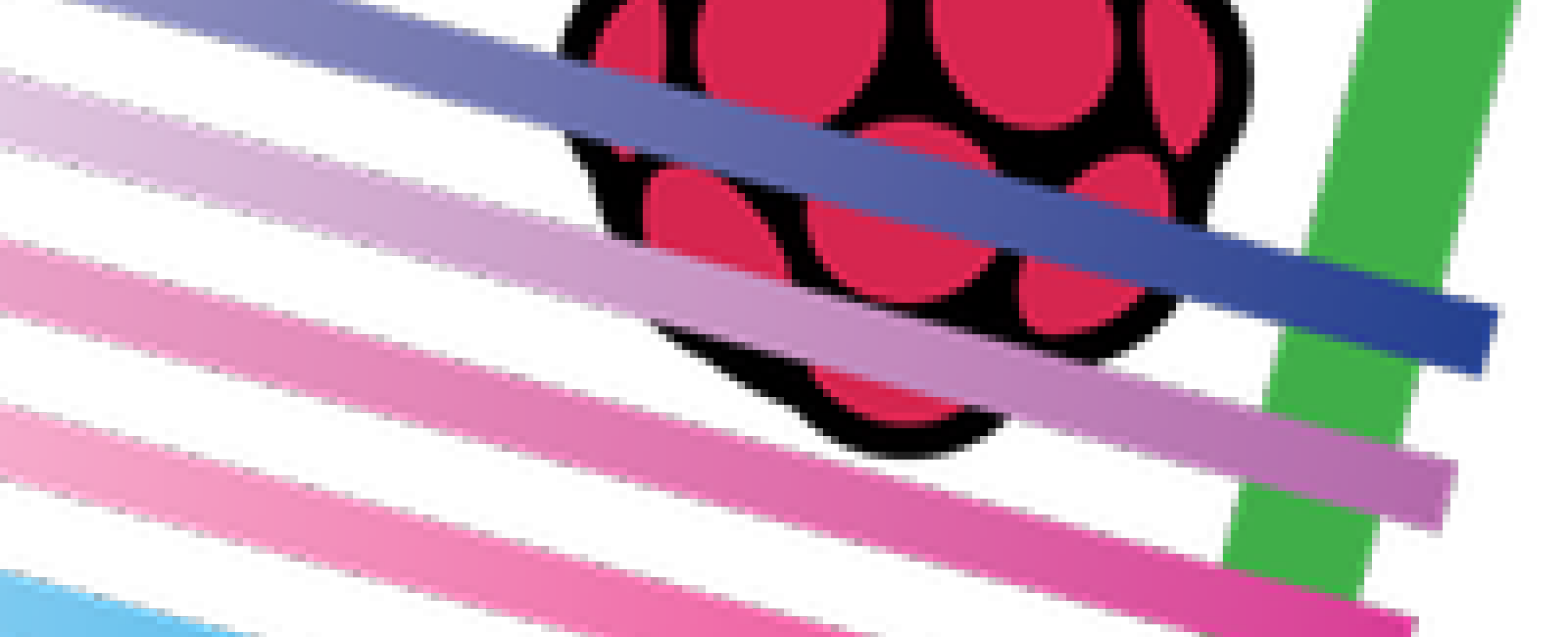
Raspberry Pi pt. 1: Booting Up Pi
Students can take the workshops individually if they're already a bit familiar with the Pi, or can't make all three sessions.
PART 1: BOOTING UP RASPBERRY PI FOR THE FIRST TIME
What is this Raspberry Pi I keep hearing about?
The Raspberry Pi is a credit-card sized computer. It’s remarkably powerful and versatile, and is probably going to become an essential tool for new media artists and makers.
Now, sure, you could just plug the thing into a monitor and use it as a cheap computer, but what would be the fun in that? We want to learn how to take advantage of all the features, conveniences, and special tricks the board can do. So we’ll learn a little bit about Linux, Python, Networking, and electronics to open up a whole world of project possibilities.
Session 1: Welcome to the Command Line, Networking, and Linux
Booting up your Raspberry Pi for the first time is not actually as straightforward as you might think. First, we'll need to create a boot disk, and that's going to require using the command line. So we'll get a quick introduction to some basic commands and set you on your way to becoming a Unix poweruser. Then, we're going to connect our Raspberry Pi to our local network. For the entirety of our workshop series, we're not going to be pluggin our Pi into a monitor, because any fool can do that. We're going to be taking advantage of Raspberry Pi's ethernet port, and communicating with the Pi over our own network. So welcome to SSH!
Finally, we'll start up our Raspberry Pi and configure it.
Prerequisites
No prior experience is necessary. If you have some experience in any of the following fields, it would help: Linux, command line, SSH, networking, electronics, or coding. If not? Don't worry about it. We'll get there.
What to bring
You'll need a laptop. If you don't have one, let us know and we'll get you a loaner. If you're bringing your own Raspberry Pi, we need to know the MAC address of your board ahead of time so we can set it up on our network. Don't know what that is? Don't worry, we'll help you out. And if you're bringing your own Pi, you'll of course also need to bring a 4GB SD card that we can turn into a boot disk for you. We'll all be making our boot disks together at the beginning of the first class.
About the instructor:
A computer programmer by training, Amir Far's professional activities have become multidisciplinary. His numerous collaborations have taken him into the fields of customized computer driven manufacturing and programmable electronics. Currently, his explorations concern the responsive environment and the interface of technology and design. He seeks to create solutions that give users the ability to easily customize the spaces and objects around them.