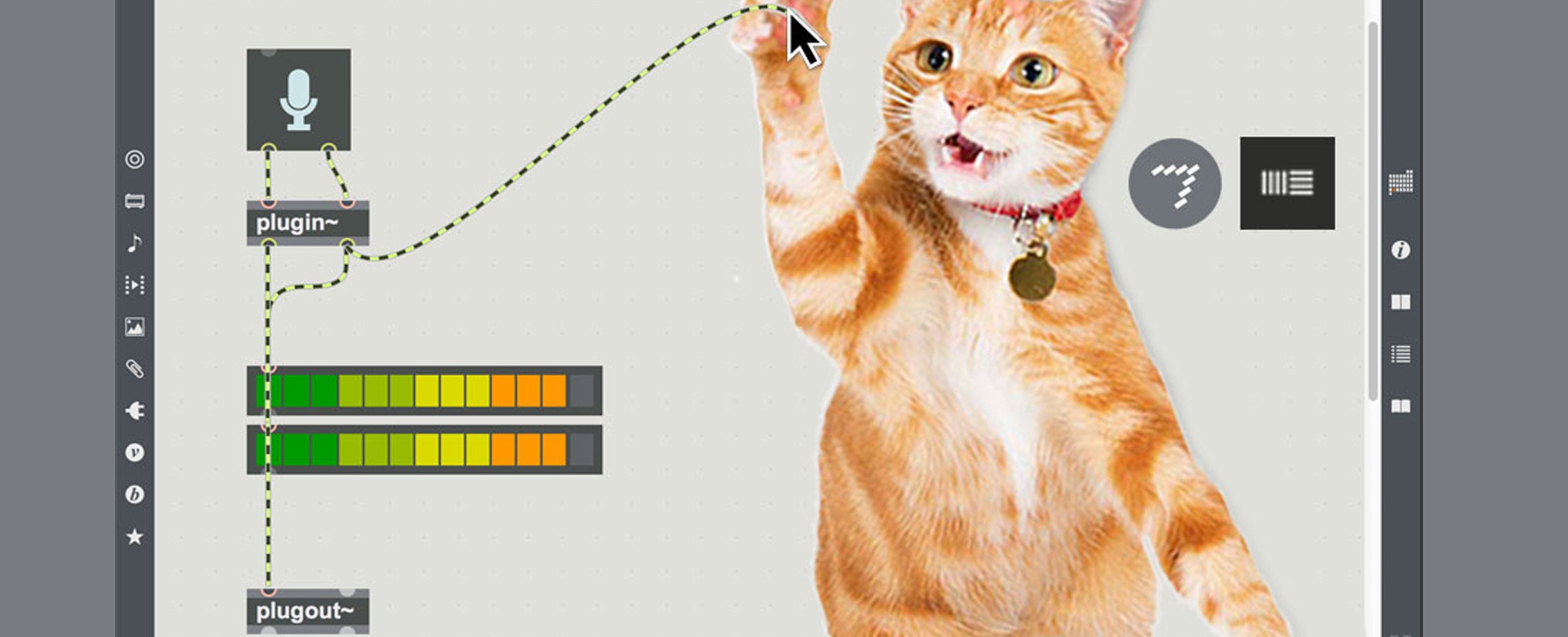
Max for Ableton Users
This is an exciting time for electronically produced sounds because the lines between instrument, environment, gesture, and performance are all mixing into a pumping aural cocktail. In these workshops you will learn basic approaches and techniques used to create interactive and generative sonic experiences. This is ideal for participants looking to create interactive audio installations or learn some nifty tricks to enhance their audio performances with technology.
Part 1: Introduction to Max For Live and MSP
Are you an Ableton head who wants to learn Max For Live but don’t know where to start? Well this workshop is for you! In this workshop we will learn the basics of the Max, Max For Live, MIDI and MSP.
Prerequisite: Participants must have a basic understanding of the Ableton Live 9 Interface.
Thursday June 11, 7-10pm
Part 2: Mapping and Interactivity in Max For Live
In this workshop we will start to play with real-time data and learn the very basics of the Live Object Model. This workshop is ideal for those who want to add basic interactivity to their performance, or for those who are looking to run an interactive installation off of Ableton Live.
Prerequisite: Participants of this workshop must have taken either ‘Part 1: Introduction to Max For Live and MSP’ or have some experience with Max, Max For Live, or MSP. Participants must have a basic understanding of the Ableton Live 9 Interface.
Thursday June 18, 7-10pm
What materials/equipment should students bring?
Bring a laptop computer with functioning webcam and microphone.
Ableton Live with Max4Live and Max 7 should be loaded onto computer.
You can get free 30 day trials of the software here: https://cycling74.com/downloads/ for Max 7, and https://www.ableton.com/en/trial/ for Ableton Live w/ Max For Live
If you're running Windows, Quicktime should be installed. Also, Max 7 has to be installed in 32-bit mode. Note that Macs tend to be easier to deal with as things like webcams and mics tend to actually work. If you can't bring your own laptop to class, let us know and we can arrange a loaner for you.
Registration Fees:
Members: $45 single workshop; $90 both workshops
Non-Members: $60 single workshop; $120 both workshops